What to add payment methods within Binance?
What is Binance? How is it used? How to Add Binance Payment Methods with Complete Guide How can we deposit and withdraw money through it?
What is Binance?
Binance is the world's largest blockchain ecosystem. Binance is the world's largest crypto exchange platform. Most cryptocurrencies on Binance are Ed. Crypto projects added to Binance reduce fraud. Because Binance's add process is very good. After which the chances of cheating are reduced. Because these cryptocurrencies are launched with a good project, people also invest. And projects succeed. But whether that crypto project succeeds is another matter.
After completing your KYC on Binance, you can also buy and sell cryptocurrencies through various payment methods. For this you need to add your desired payment method.
How is it used?
Using Binance is not as easy as every new user thinks. Not as difficult as this app looks. Before using Binance it is important to understand about it. Binance itself helps to understand Binance and also we can learn from different mentors. After learning Binance and investing in it, millions can be earned. Before that you need to learn well.
Also Read This:
Add Binance Payment Methods
Today we will tell you how we can add bank account and other payment method on Binance application. With the help of which we can buy and sell our cryptocurrency on Binance app. Buying and selling crypto through this app is only possible when we add a payment method (bank account) there. Before adding payment method your (KYC) must be complete now we will read about adding payment method.
First open your app then click on P2P Trading on the "Home" page. Details are in the photos.
Then click on the three dots on the right side corner and click on the first option "Payment Methods".
In the next window, click on "Add a payment method" which will be written on the bottom side of the mobile. Details are in the photo below.
After that in the next window you will be shown two options. The first is "Bank Transfer" which Binance itself recommends. Then below that there will be another option “All Payment Method” Full details are in below photo.
First click on “Bank Transfer” option. In the next window we have to give some details.
First of all, there is a "name" that Binance will lock itself.
Then you have to give your bank account number. Which in Pakistan consists of fourteen digits. It varies in other countries.
After that you have to write your bank name. The bank in which you have an account.
The last information is optional. In which it is mentioned in which branch of the country you have opened your account. This is optional. Even without this, the bank account details are added. Finally we have to click on "Confirm" and our bank account is added.
Now learn to add your account in other option “All Payment Method”. For this click on All Payment Method.
After that you can also add by searching your desired bank account in the search bar. Or you can also find and add Mainully.
Now we explain to you by adding an EasyPaisa account as an example. Search for the same from the search bar or manully it is your choice. Click on it after finding it. The next process is to add like this.
Just like before, Binance will select the name itself.
After that you have to write your mobile number on which the account is created.
After that, it will ask different things in the other payment details, in which you have to enter IBAN and SWIFT code etc. And it is optional. It is your choice to provide this information or not. After that click on confirm.
In the next window you click on "Send Code" to verify your number. As soon as the message with the code comes, enter the code and click on "Submit". Thus your mobile security verification will be completed. And your payment method will be added.
Binance payment method reated video:
FAQS:
Which payment method is best in Pakistan?
By the way, there are many payment gateways in Pakistan. Which can be added as Binance payment method. Some are more popular among them and some are less popular. Someone likes someone, someone likes someone. But Binance mostly prefers bank accounts. There are Meezan Bank, Al Falah Bank, Allied Bank, HBL Bank, UBL Bank etc. in Pakistan. Which can be added to buy crypto currency. We have given its details above.
What payment methods can be added within Binance?
The payment methods that can be added to Binance within Pakistan are: HBL, Meezan Bank, Allied Bank, UBL MCB etc. Along with this we can also add Jaazcash, Easypaisa and Upaisa etc. in Adar payment method. Other international payment methods can be added to P2P trading.
Conclusion
We have come to the conclusion that Binance is the largest crypto trading platform in the world. Which allows us to add not hundreds but thousands of P2P trading bank accounts for trading. This facility exists in the form of different bank accounts within each country. With the help of which we can do crypto trading. We have explained how to add a payment method in the above article.
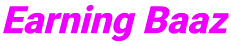
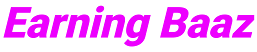
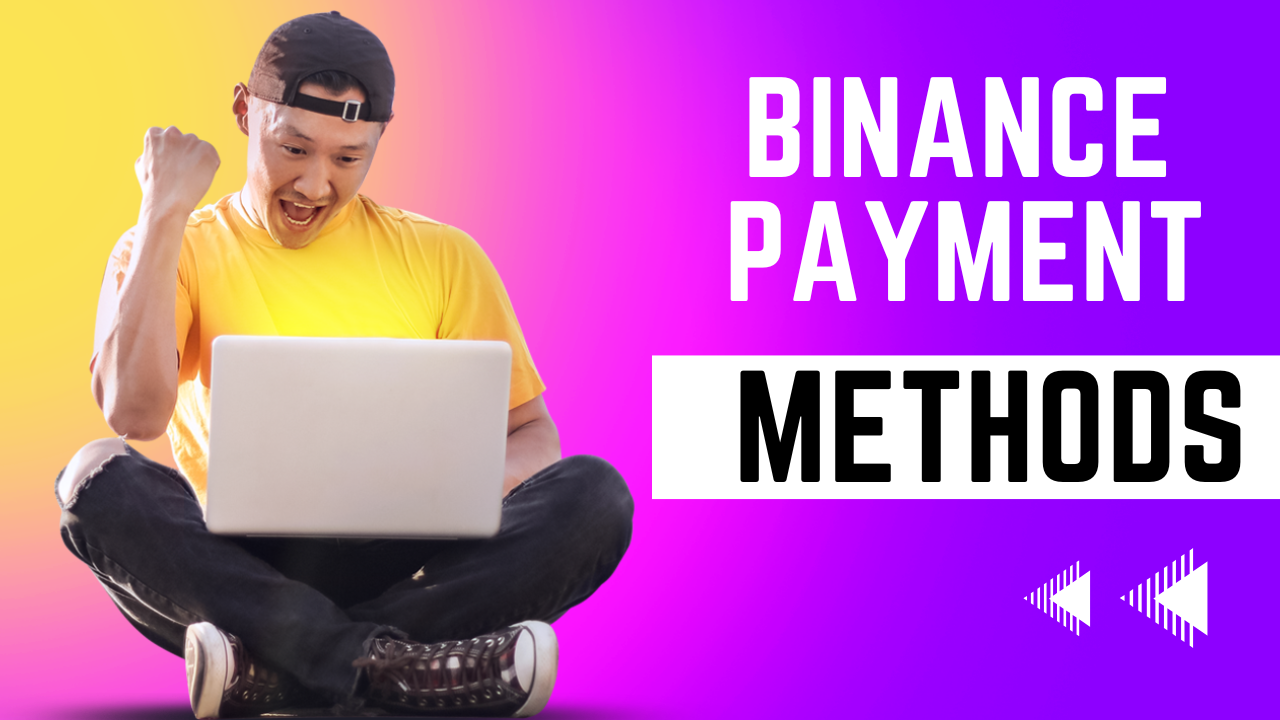

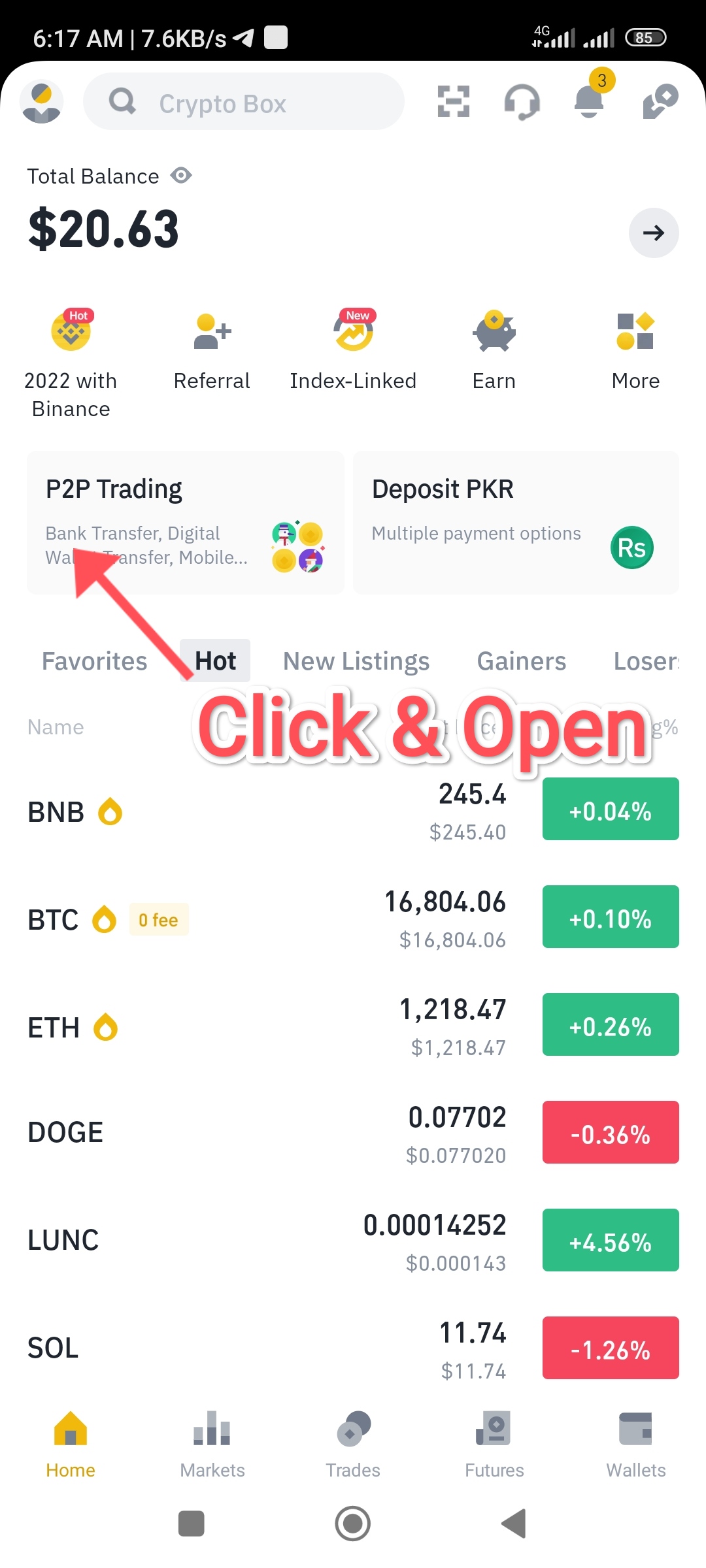

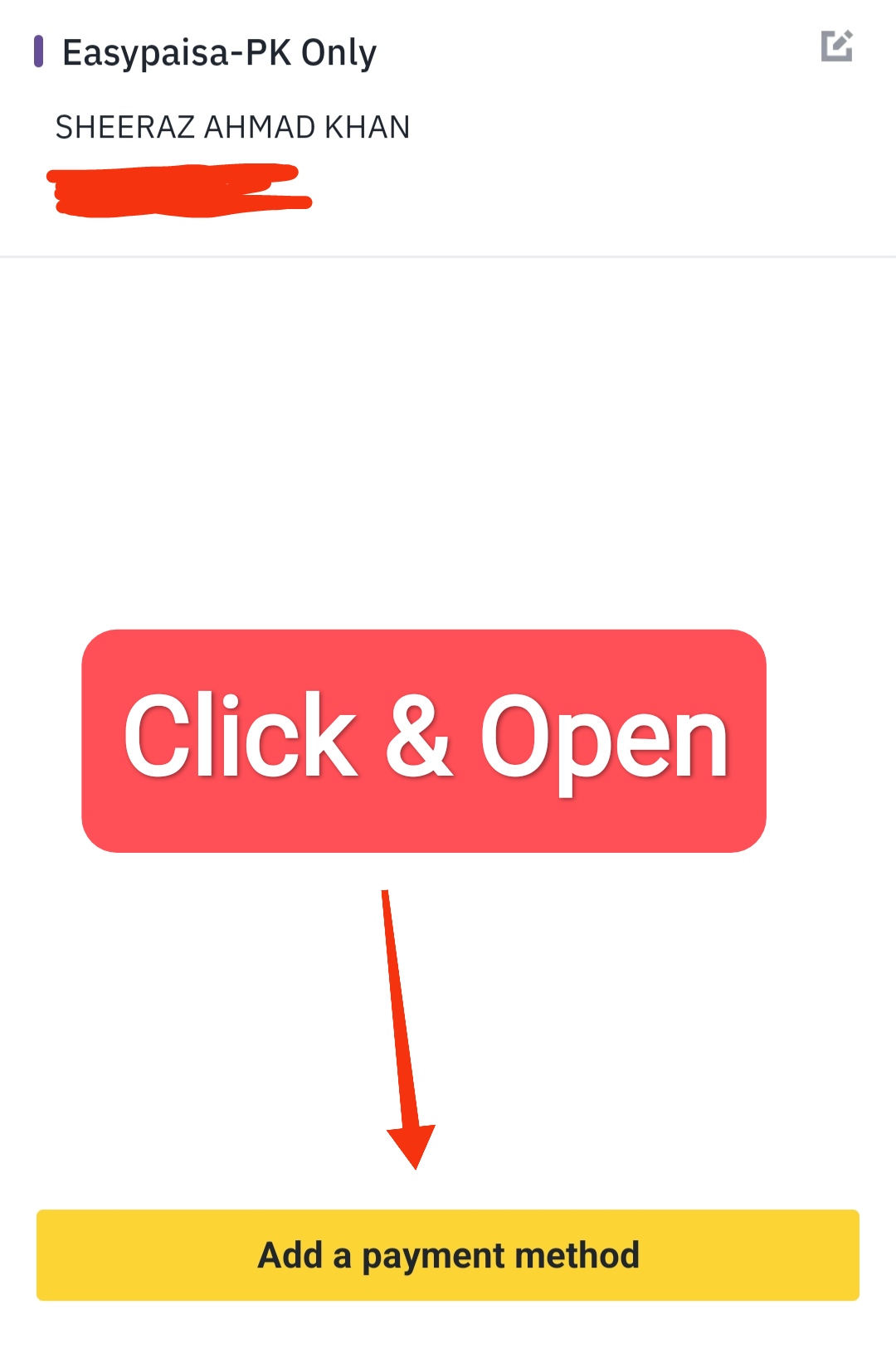
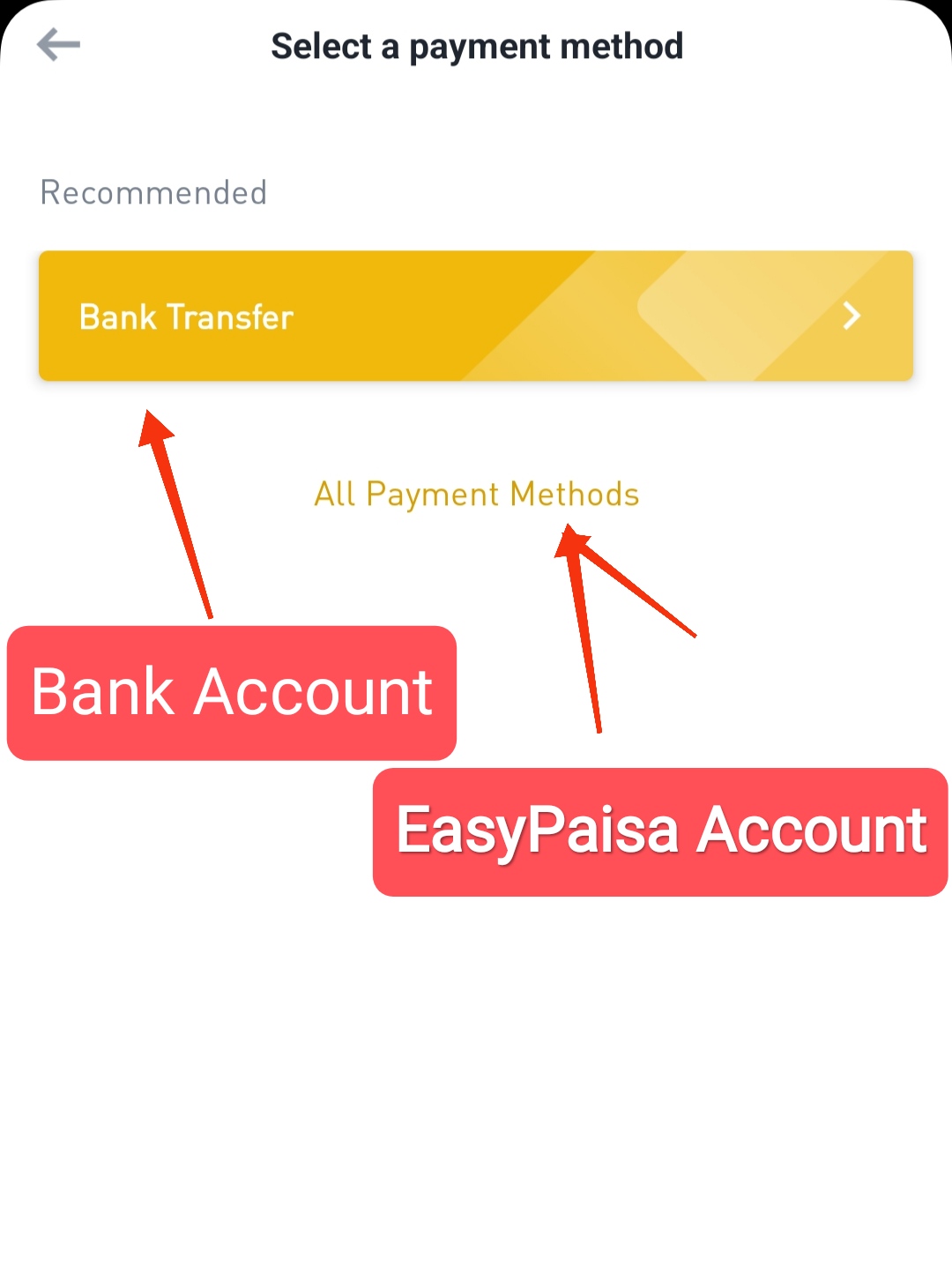
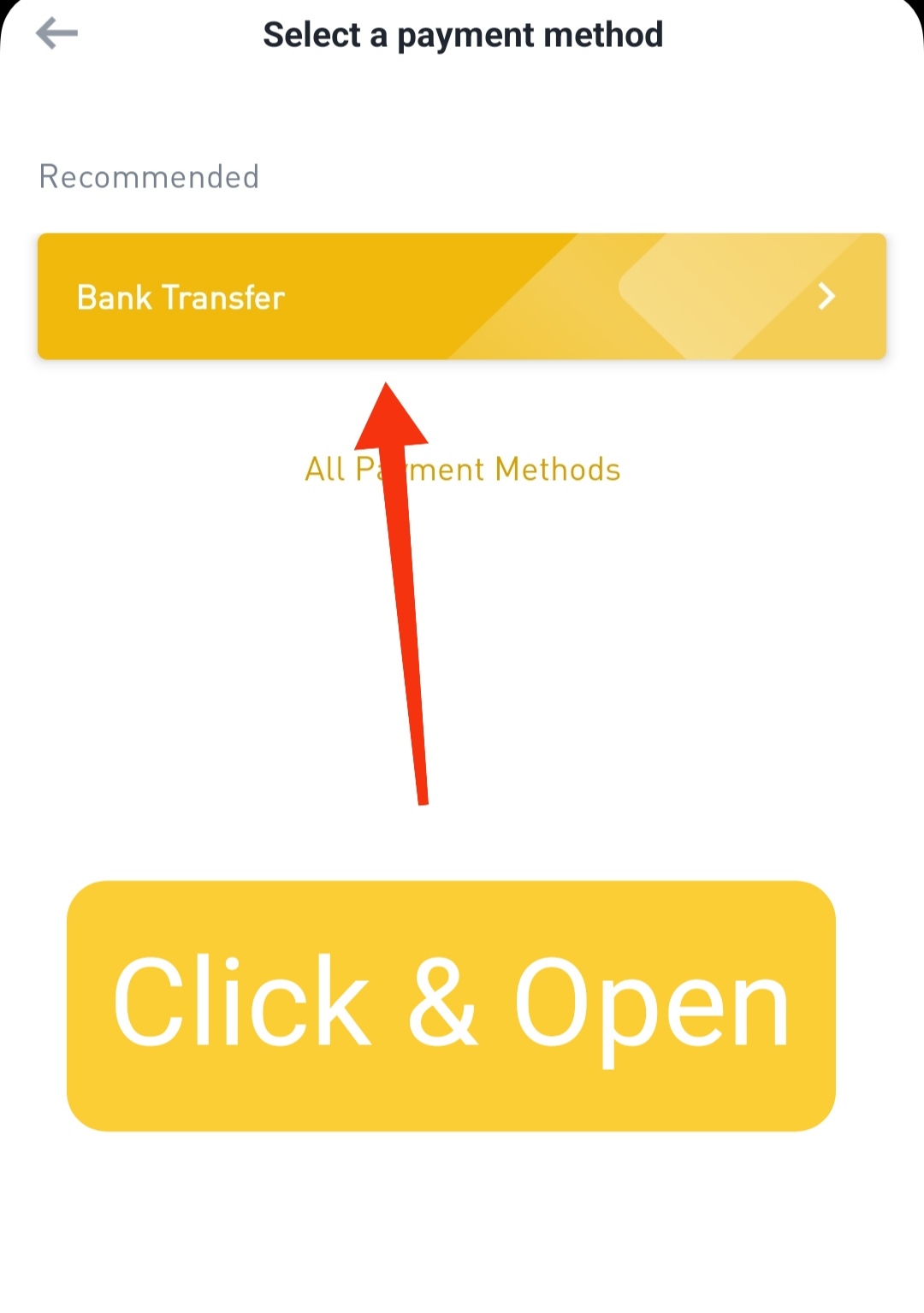

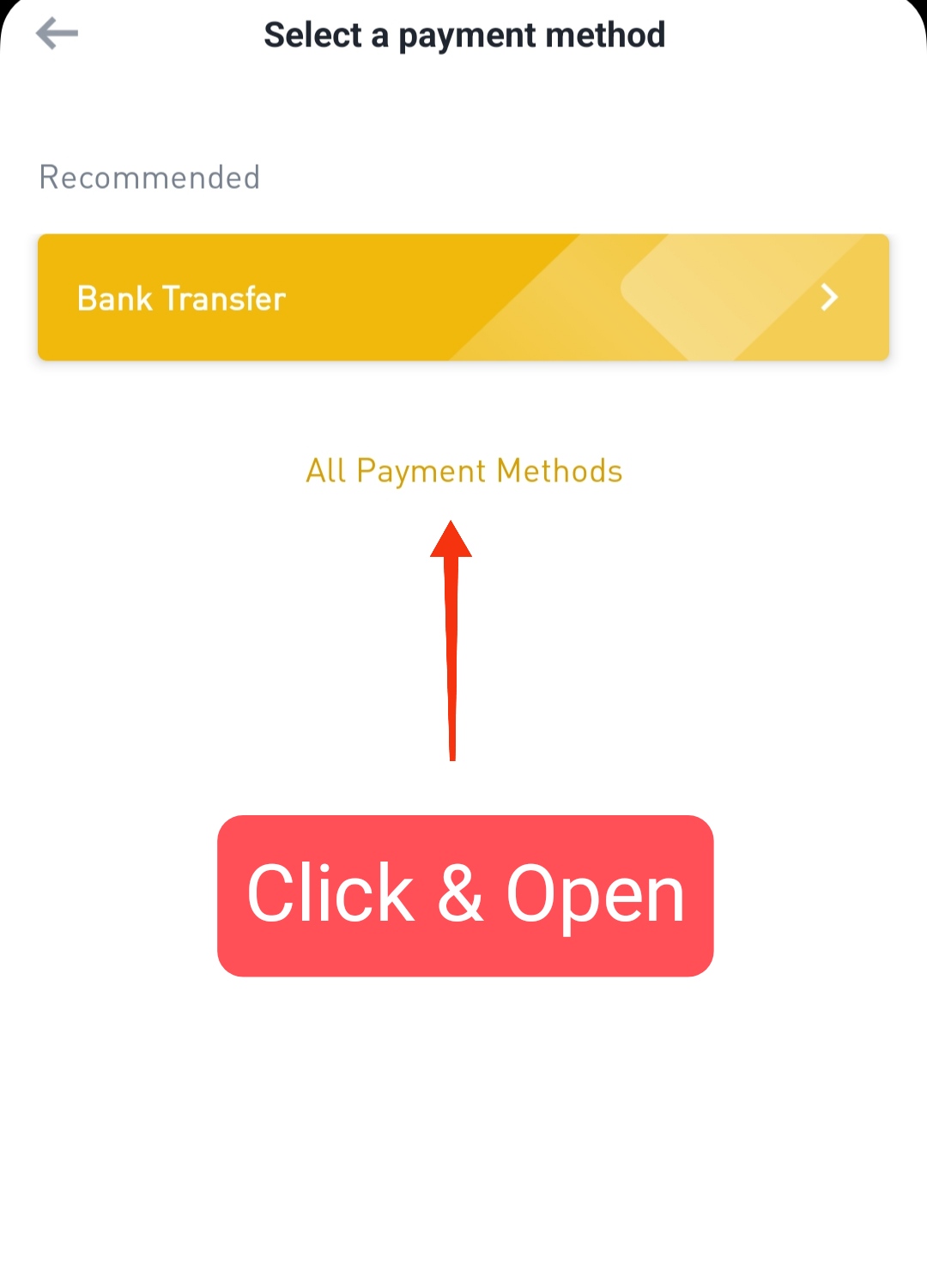
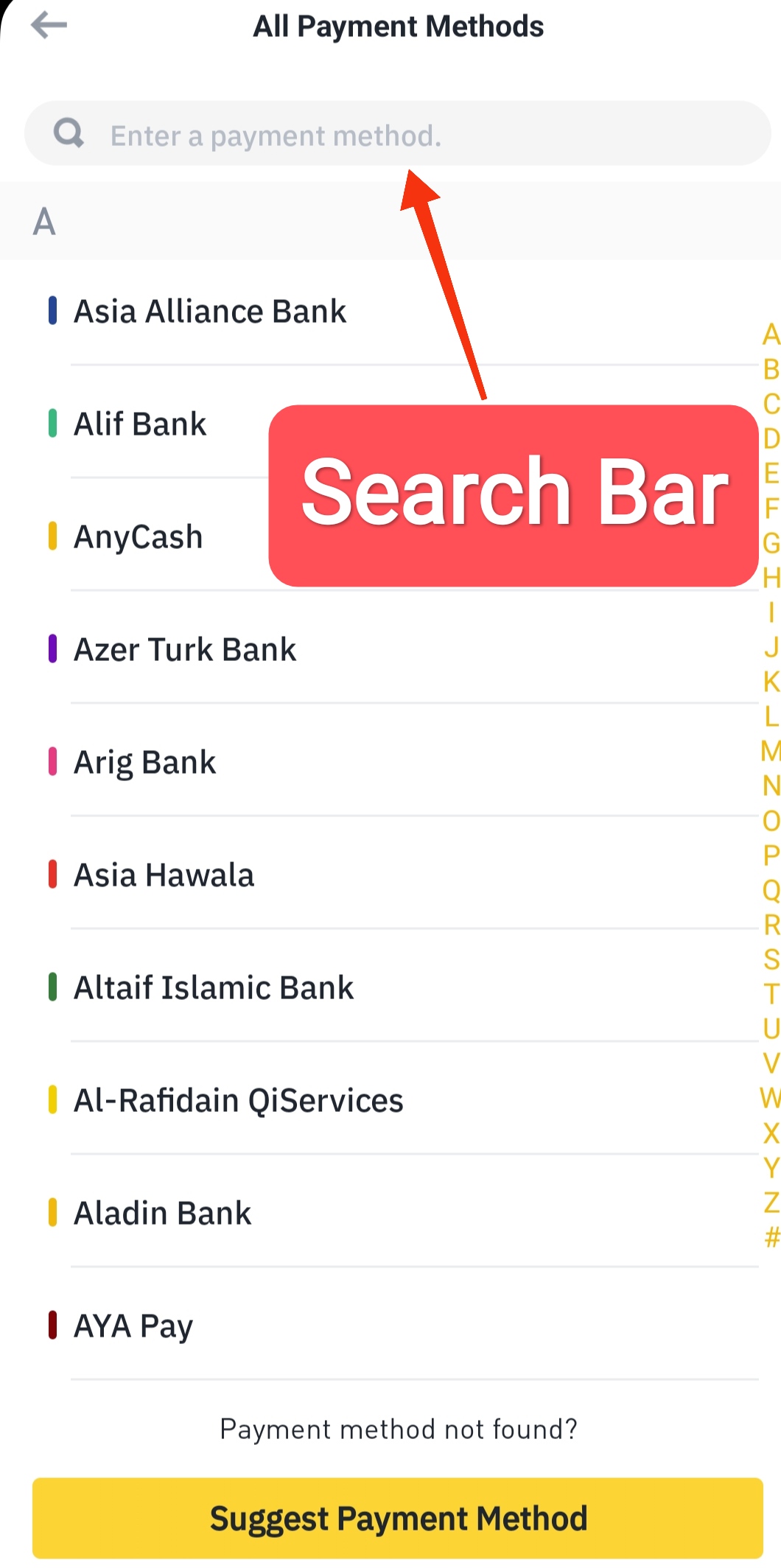

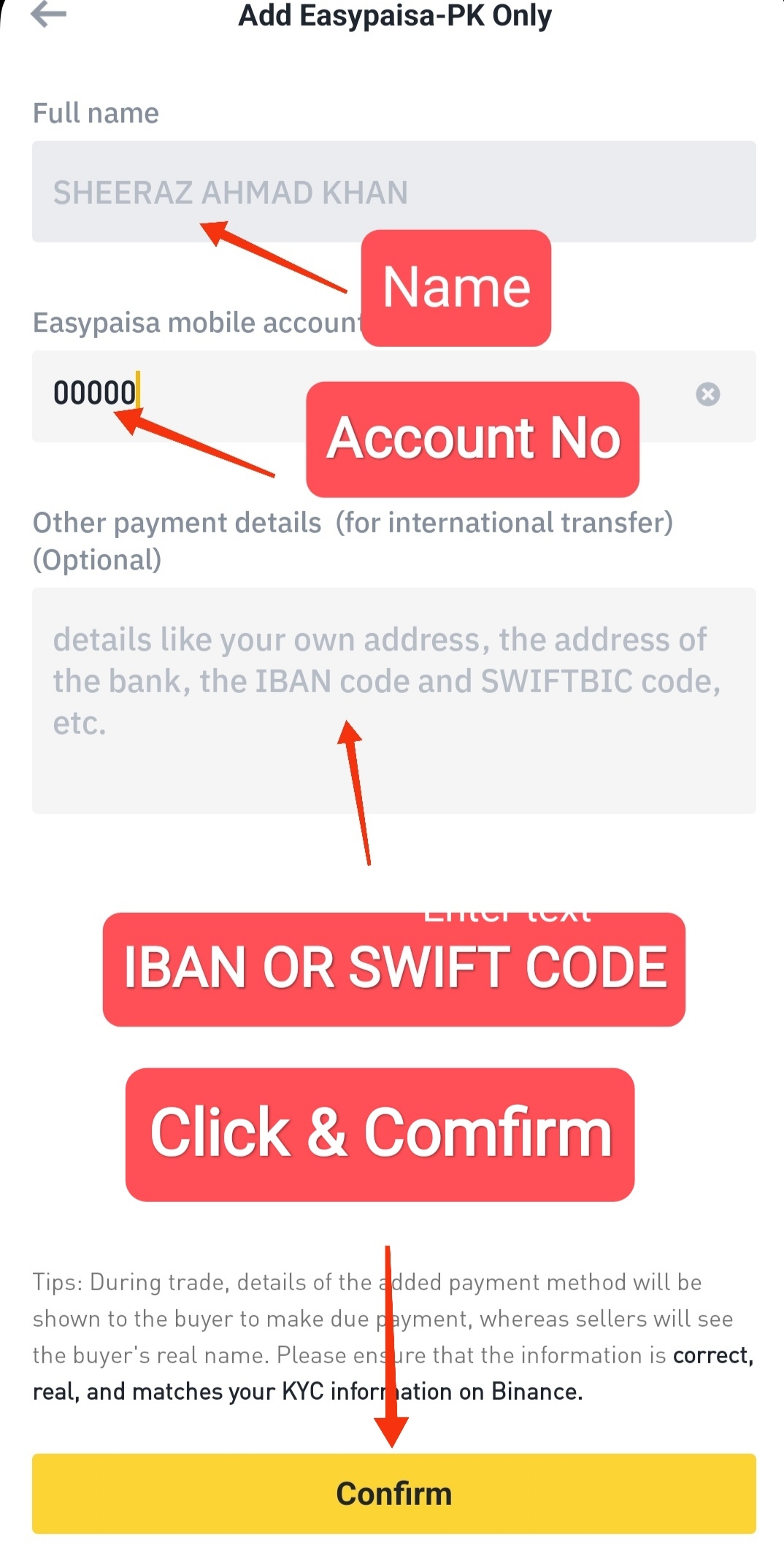


.png)

.png)