Domain buy from namecheap with jazz cash and easypaisa in Pakistan.
How to buy domain from namecheap with your debit card. Or how to buy domain in jazz cash or easy paisa in pakistan.
Jazz cash or easy paisa
If you do not have a debit card, you can get a domain from all over Pakistan by sending me this number 03456409242 Jazz Cash. On whatsapp you can buy your domain name by giving a number of Gmail and its password and your domain company such as godday, namecheap, hostinger etc. You were bought a domain with a reasonable commission.
namecheap domain
To get a domain with a debit card, you must first open the namecheap website. Then if you are using the card for the first time you can buy a cheaper domain using the coupon code (written below the search bar). Then search by typing your domain name in the search bar. If not available then change your domain name or extension. If available then Add to cart your domain.
After that checkout has to be done. Then go to the next page. Where to get the promo code we first have to create our own account so that we can buy cheap domains with the promo code.
Creating account
- First we need to enter the username of our account with which to login to the account. If that name is not available then a little change is required. So that we have a username.
- Then we have to create our account password. Contains Abc, alphabet and a large Abc digit. Then you have to type the password in the second box again.
- In the next box we have to write the first part of our name. It can consist of one letter or two.
- Then the second letter of your name ie the last part has to be written. As Shiraz Ahmed Khan is a name, then “Shiraz Ahmed” will be written in the first name field. While "Khan" The last name will be written in the field.
- In the last box we have to write the email address on which we have to create an account. After writing the e-mail there, you have to click on Create Account. After doing all this work, it becomes our account. Then we can get a cheaper domain by applying coupon code.
Billing details
On this page we have to give all the billing information of our card to buy our domain. After which we can buy our domain. The billing information process is very important.
The first thing we need to do is add information about our debit card on the billing page. Which have to be entered in this way.
- The first step is to write the name of the card which is written on the card.
- You have to write the complete card numbers in the next box. After that you have to write the expiration day and year of the card. Then the CVC that is written on the back of the card has to be written.
- Now write the complete address in the next two boxes which is required for billing information.
- Then you have to write the name of your city in the next box. Such as, Lahore, Karachi, Faisalabad and Nawan Jundanwala etc.
- Now at this point we have to write about our province in which zone we live.
- Then the postal code is written in the next box. Postal Code We can find out your area from the internet.
- In the last box, select your country. Such as Pakistan, USA etc.
After filling in all this information in the billing details, we have to press the Continue button and then a new window opens in front of us.
Pay now
In this final pay now, all we have to do is look at the details of our domain name, how much our domain name is worth and how much we have discounted on it. After checking all this information we buy our domain by clicking order now. After processing for a while, we know if our order is complete or not. If there is a balance in the card then the message to leave the domain will come. We have deducted so much money from your account. Thanks for taking the domain from our site.
Verifying contact info after purchasing a domain
To confirm all the information provided when purchasing your domain, you must first go to your account's dashboard. There will also be our left key domain. We have to verify the contact info. This information is given fifteen days for verification.
To the right of the domain will be written Verify Contact which we have to simply click and then a message will be displayed on our screen on which it will be written (Email has been sent successfully).
To confirm your contact info, we need to go to the Gmail we provided when we created the account. After opening your Gmail, you will need to verify your information by clicking on "Verify Contact Info" after opening the email from Namecheap. We can then connect our domain to our blog or website.
There are many students in Pakistan who want to buy their own domain but cannot because they do not have their own bank account. And there is no Paypal in Pakistan for young children to buy domains and hosting. And also do online shopping.
But in this situation people who do not have a bank account can contact me and buy their own domain or hosting. I will buy you a domain with a small commission.
namecheap is a very popular and useful domain and web hosting platform. It offers cheaper and more reliable domains and hosting than any other platform. I have been using this platform for a long time and I think it is a very good platform which is also good and simple compared to other forms.
Namecheap has a special place in the world. It is popular all over Asia and at the same time it is very popular in Pakistan. It provides extremely affordable domains. Others offer more expensive domains.
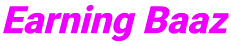
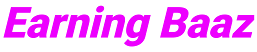





.png)

.png)